Did You Know?
Did you know there are multiple ways to filter jobs in :Apogee Prepress?
All jobs are shown in the Job List within :Apogee Prepress. You can filter the job list by using the Job Filter icon and/or by output device.
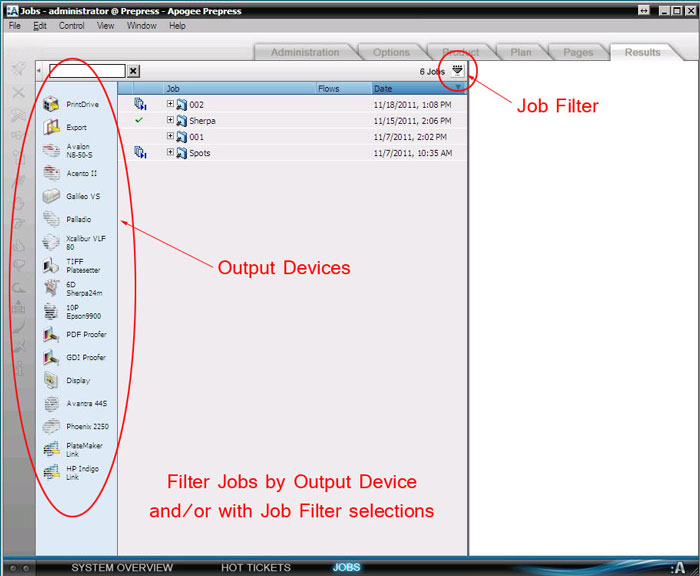
Selecting the Job Filter icon allows you to enable the filter and select the desired filtering as shown below:
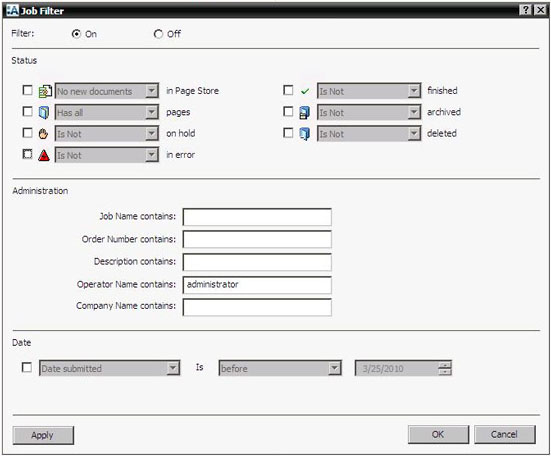
Selecting an Output Device will display only jobs that are to use the device selected.
In the example below, only jobs destined for the selected proofing device are being displayed:
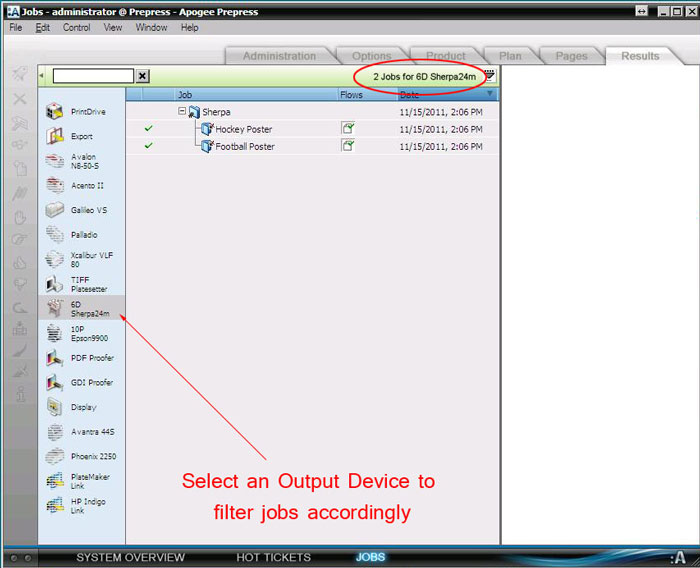


 RSS
RSS
