Tips&Tricks
What to do when receiving a 'no network card' license notification
Using two network cards and a Ethernet to Pif Box might cause the Apogee Prepress system to go into Grace Period. In this case the following license warning is generated by Apogee Prepress:
No valid network card. The grace period has ben started on [date]: Still [x] days left.
You should generate a new Fingerprint File, upload it to the ELMS as if it was a License Request File, and create a new License File.
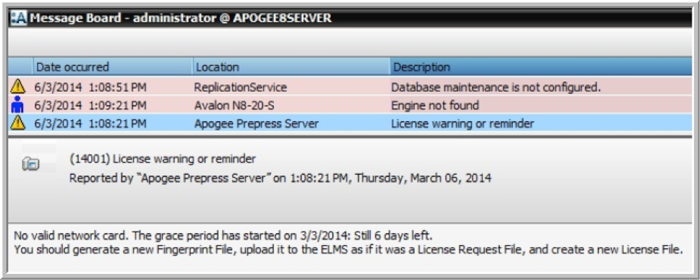
This is caused by a faulty Ip-adress configuration of the Apogee Prepress system or the E2Pif box.
It is not allowed to configure the Apogee Prepress system in the same ip-range as the E2Pif box.
The E2Pif box is configured with a default ip-range : 192.168.1.x
Solution
Verify if the Apogee Prepress System and the E2Pif box are in the same IP-Range.
If so, change one of the two network card to another IP_range.
If you change the Apogee Prepress system, be sure to shut down the software first.
Ask your Service Engineer to re-license the Apogee Prepress System in order to correct the Grace Period.


 RSS
RSS
