Tips&Tricks
The benefits of Job housekeeping
Agfa Apogee prepress offers you an automatic way to run maintenance scripts overnight.
Using this functionality, it will prevent your system to get filled up with jobs which needed to be deleted ages ago. This gives you the opportunity to keep the wanted free disk space and reduces the load on the prepress system regarding the number jobs.
It's advised to use this feature instead of manually cleanup the system.
Job housekeeping is enabled by default and runs overnight at 04:00am.
This is a system wide setting and can be adjusted to your needs.
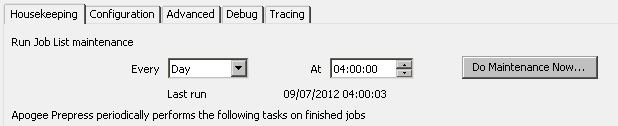
Job housekeeping works in 3 phases and are only applicable on Finished jobs.

Finished jobs have a green tick in front of the jobs.
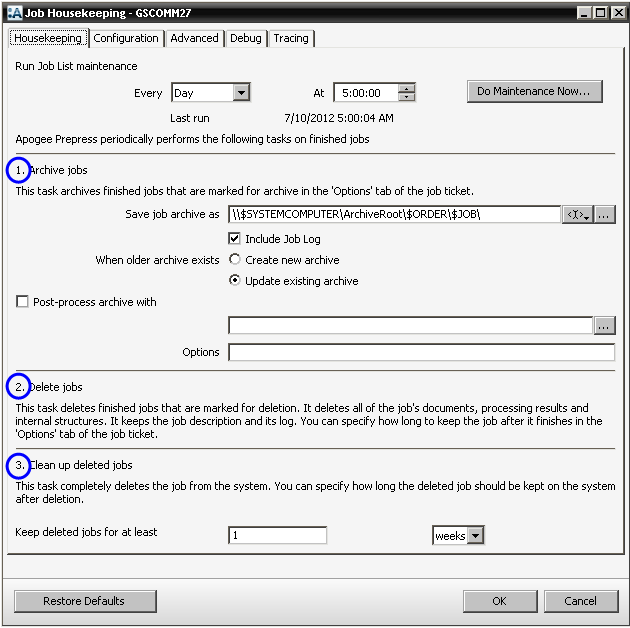
Phase 1. Archive jobs
Here you can define the location where and how archives are being stored.
Phase 2. Mark the jobs for deletion.
This deletes all of the job's documents, processing result and internal resources. It keeps the job description and its logs.
The jobs can be seen as striped through in job list.

Phase 3. Clean up deleted jobs Finally, this tasks deletes the complete job from the database and the Job list.
It's best to define at least "days" in this option as the job housekeeping will only run on a daily basis.
You can define how long the striped through job is being kept in the list.
Next step is to define the behavior on the job-level. This is done in the Options tab of a job ticket or a hot ticket.
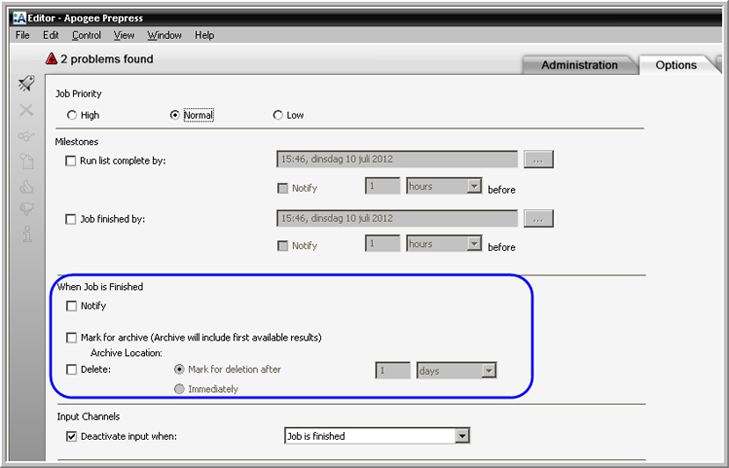
- Notify:
This will give a notification when a job has reached the finished status.
Can be helpful if you want to archive manually - Mark for archive:
This option is needed if you want to archive during the job housekeeping. - Delete
- Immediately : Select this if you want to delete the job after finishing.
- Mark for deletion : In this case the job will be deleted in 2 steps:
Step 1 : The job will be marked for deletion. They remain on the job list as striped through for the number of days/weeks specified.
Step 2 : When the period (in step 1) has passed, the next time that job housekeeping runs, all these jobs will be removed from the job list.


 RSS
RSS
