Tips&Tricks
Missing Font error
During job processing an error might be generated indicating that a font is missing.
Apogee Prepress can import additional font resources:
- Go to System Overview [Ctrl+1]
- Select one of these Task Processors: Normalizer or PDFRender
- At the bottom of the window you will see a Fonts resource, double click this icon (this can be done with Operator access).
- Hit the Open button to import new Font resources.
- Once imported it added fonts will be available for all Task Processors that require a Fonts library.

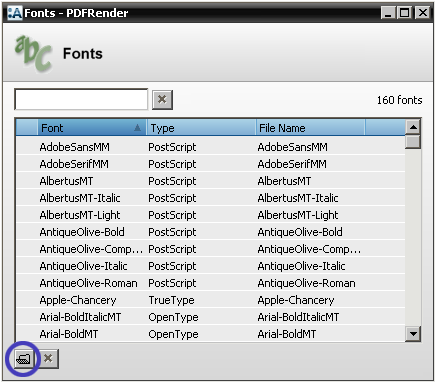
Note: Fonts are shared resources, so there is no need to import this font on more than one Task Processor.


 RSS
RSS
