Tips&Tricks
Pages are not openend in the PDF viewer application.
When a new Prepress Client is installed on a workstation, it could happen that its not possible to open the pdf files from the runlist or thumbnails.
The :Apogee Prepress Client shows the following warning when trying to open the pdf file: No application is configured to view files of this type.
Open 'Preferences'to configure a viewer.
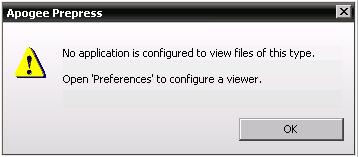
This can be caused by several reasons:
- No pdf viewer application (such as Adobe Acrobat) is installed
- The pdf viewer was installed after the installation of the prepress client
- The application is not recognized as a pdf viewer.
- Open the preferences in the Prepress Client
- Open 'Edit'-tab and select 'Preferences '
- Select the 'Viewers'-tab
- Browse your 'Program Folder' (win) or 'Application' (mac) to select you PDF viewing application.
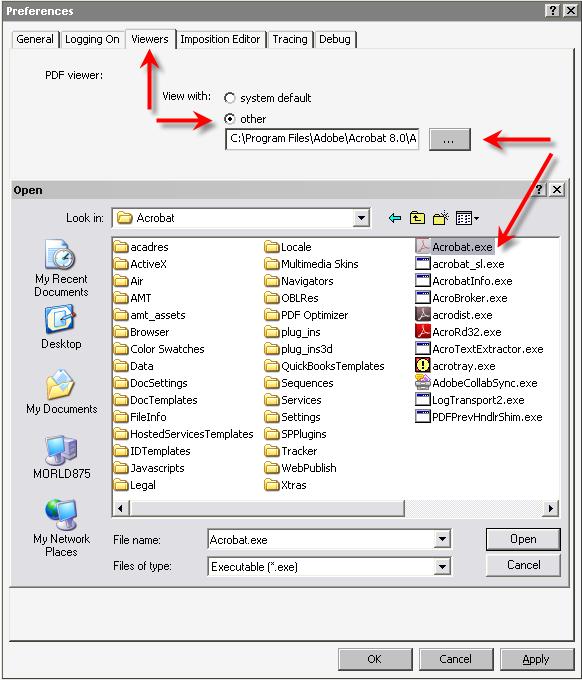


 RSS
RSS
