Tips&Tricks
Is the :Apogee Prepress Hardware in good shape?
When using an Agfa TKS (TurnKey Solution) equipment, it is possible to check the hardware via the HP System Management Homepage. This tool provides a quick overview of the hardware and verifies if it is in good shape.
It checks the CPU, Memory, Storage, Fans and much more.
How to perform a quick check of the hardware.
- Open the System Management Homepage via the Start button in the Taskbar.
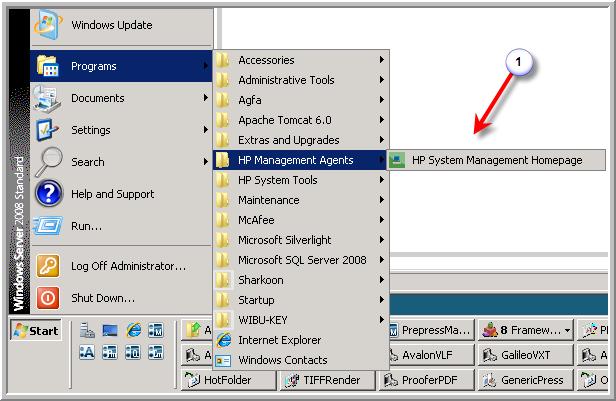
- Login with the Windows Administrator username and password.

- After logging in, you will get a green checkbox if the hardware is OK.
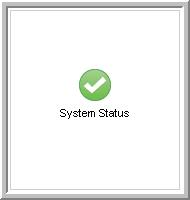
- Press "Legend" to check the different statuses and find out if you need to take action.

- You should contact your IT Department or your local Agfa Service Engineneer when the checkbox is Critical or Major.


 RSS
RSS
