Tips&Tricks
The submitted job is not continuing anymore
This can be caused if one of the required Task Processors, for this job, is not running anymore.
Prepress will always notify the operator, by showing the following two icons in front of the job: ![]()
The right icon indicates that a required Task Processor is not running, the left one will give you more detailed info:

In the example above the task is delayed because no 'Impose' Task Processor has been started.
To restart the Task Processor:
- Go to the System Overview
- Locate the specified Task Processor
- Right-Click that Task processor and choose 'Start' in the contextual menu.
- The job will be continued automatically.
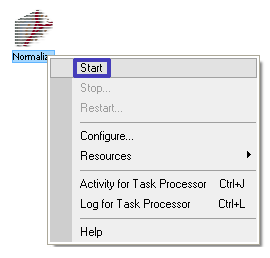


 RSS
RSS
