Tips&Tricks
TaskProcessors cannot be stopped or started from the :Apogee Prepress System Overview window.
It might happen that a TaskProcessor cannot be started or stopped from the System overview.
To resolve this:
- Go to the system where your TaskProcessor is installed.
- Place your mouse on top of the taskbar, right-click and choose 'Task Manager' in the contextual menu
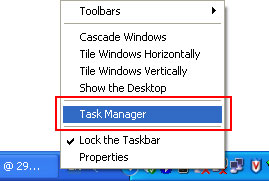
- Select the process of the TaskProcessor you wish to stop or start, right-click and choose 'End Process' in the contextual menu.
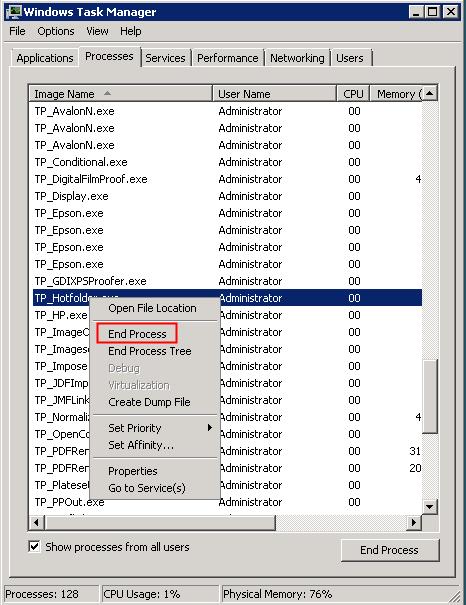
- Select the TaskProcessor in the System Overview window of the :Apogee Prepress client. Right-click the TaskProcessor and choose 'Start' from the contextual menu.
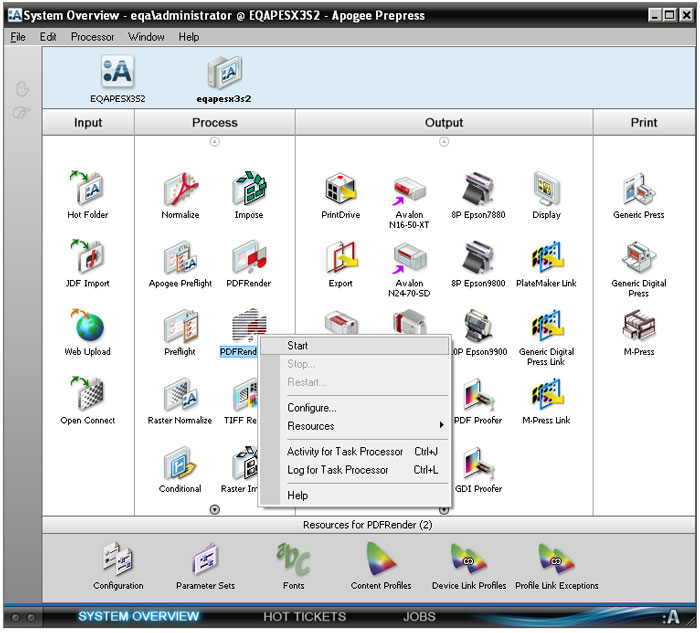


 RSS
RSS
