Tips&Tricks
What to do when the system reports 'Database backup failed'
When Agfa Apogee Prepress fails to backup the database, it generates the following 'Critical Alert':
"[SystemName]" is experiencing severe system conditions. These must be fixed ASAP. [date] - Database backup failed.
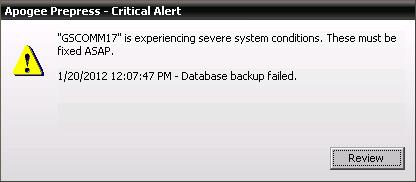
- Make sure that the path to the folder where the database backup needs to be written still exists and accessible for :Apogee PrePress.
- When the folder is on a remote system, check if that system is running.
- Also check the sharing permissions of the folder where the backup needs to written to.
You need full access to the folder (read and write permissions), check this by copying files over to that location. - Make sure there is enough diskspace on the system in order to write the complete database backup.


 RSS
RSS
