Discard Results Clean-up
At A Glance:
If you use the Discard filter to prevent unwanted output, be aware that Prepress 7, by default, will remove those results when a job is finished.
Applies To:
Prepress Automate, Manage, Control*
How It Works:
Prepress 7 introduces a configuration setting that allows for discarded results to be removed from the system when a job is finished. A job is finished when all flows have green check mark status.
This means that if you need to go back and produce a proof, for example, that has been discarded, youâll have to re-process the job.
You can, however, request a change to this default configuration setting. When this feature is disabled, your system will behave as it did in 6 â discarded results will be kept and will stay on the system until you delete the job.
Prepress Control uses the Discard filter as âall or nothing.â You cannot selectively Include or Discard with a Control system.
This configuration setting requires SERVICE level access. Please contact your LCC for assistance.
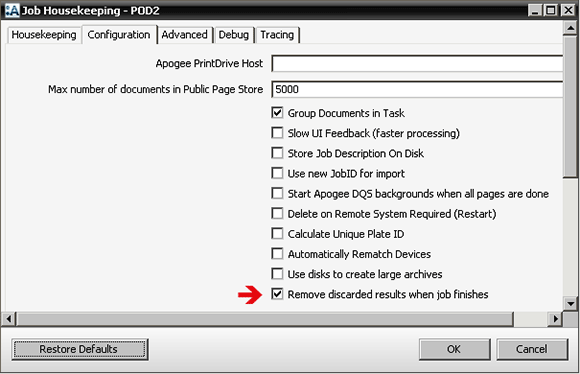
Why is this Important?
This isnât a gloom and doom scenario. Letâs configure your system the way you want it. The advantage of having discarded results removed automatically is that it cleans up your system. The disadvantage is that you have to re-process if you want to continue the discarded items.
Itâs up to you â if you use discard to essentially âholdâ proofs until you decide what you need proofed and when, have us turn this off. If you use discard to selectively output flats to different devices or media sizes, youâll likely benefit from the system cleaning up excess results automatically.


 RSS
RSS
