:Apogee CMS Proofing
Advanced Tutorial
About this advanced tutorial
In this 'Color Management for Proofing' Advanced Tutorial you will learn about the features related to color management and profile usage on a proofer.
A proof allows you to verify and correct different aspects of a job before committing it to press. There are two types of proofs:
- An Imposition Proof helps you to check whether the chosen imposition scheme correctly produces the required result after folding and cutting.
- A Page Proof allows you to check the content and color reproduction of specific pages. Color proofs should closely match the expected press print output. Each page is printed separately.
Lesson 5 of this tutorial is fully available in the sample file.
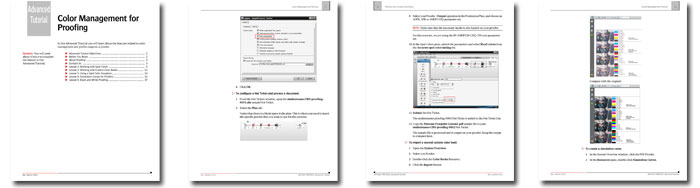
Tutorial Objectives
This Advanced Tutorial is divided into a series of 5 lessons (38 pages). In these lessons, you will learn how to:
- Use color books and work with Pantone colors.
- Work with spot color exceptions.
- Handle layer-thickness differences in custom color books, and how to change the colorant type of a custom color book.
- Create a curve to make some last-minute changes in the color behavior of the proofer.
- Print a grayscale document on a proofer using black ink only.
Who Should Follow this Tutorial
This tutorial has been prepared for Administrators and Operators who want to learn about CMS proofing in Agfa Apogee Prepress by performing step-by-step procedures.
Duration
You will need approximately 4 hours to complete the lessons in this Advanced Tutorial.
Contents
- Advanced Tutorial Objectives
- Before You Begin
- About Proofing
- Contact Us
- Lesson 1: Working with Spot Colors
- Lesson 2: Working with Custom Color Books
- Lesson 3: Using a Spot Color Exception
- Lesson 4: Simulation Curves for Proofers
- Lesson 5: Black and White Proofing - Fully included in the sample file
Downloads
Click here to download a sample of this tutorial.
Click here to download the resources for lesson 5 of this tutorial.
Click here to contact your local Agfa sales or service representative to purchase the full version of this advanced tutorial or click here to send us an email.


 RSS
RSS
