Update Manager Enhancements in :Apogee Prepress 7
At A Glance:
Enhancements have been made to the Update Manager (UM) in Agfa Apogee Prepress 7 to better help manage the application of hot fixes and service packs.
Applies To:
Prepress Automate, Manager, Control, Render, PDF & Proof, PlateMaker
How It Works:
The Update Manager is used to install hot fixes and service packs to Apogee Prepress systems. If you have a workflow care contract these updates are delivered to the Update Manager automatically.
The Installed Updates list will show when a update was installed.
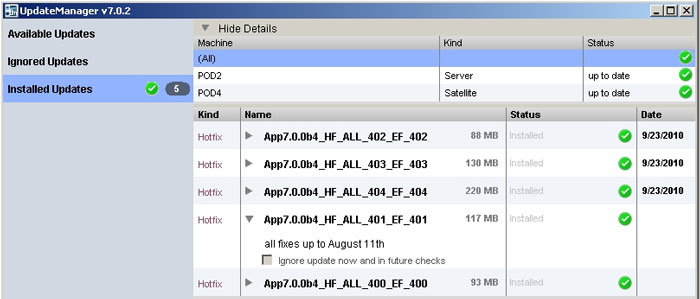
Option settings in the Update manager can now control if the system is restarted after installing or uninstalling updates.
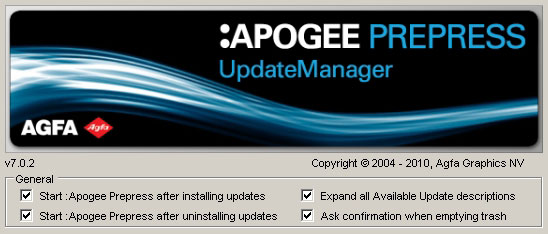
Status icons (Warning/Error) are now shown on top of UM icon in the Windows task bar.
Why is this Important?
Although the update manager is intended for use by Agfa personnel only, you should be aware of the enhancements made to the Update Manager and check the update status of your system.
If you have a care contract, contact your Agfa representative if some new listed updates are of any importance for your production.
If you don't have a care contract, you can check the availability of new Hot Fixes and Service Packs in our Forum annoucements.


 RSS
RSS
