Enhanced Job Interaction in Apogee Platemaker
At A Glance:
It is not possible to put jobs on hold that are currently being plated or have been pre-fetched. Also, jobs that are sent to the platesetter without user intervention are automatically sent to the Handled list in the PlateMaker Client.
How It Works:
When a job is actively being plated or has been pre-fetched the Hold button will be grayed out.
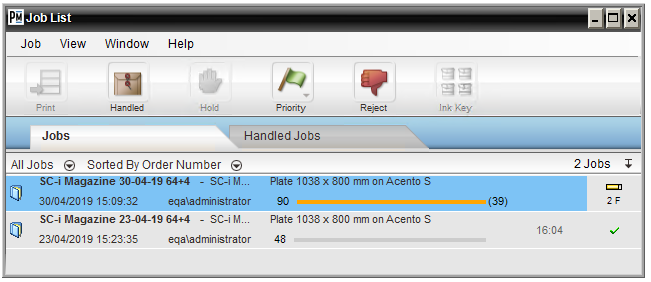
It is possible to have jobs sent from Apogee Prepress to Apogee PlateMaker and be sent directly to the platesetter. These jobs can be found in the Handled Jobs list.
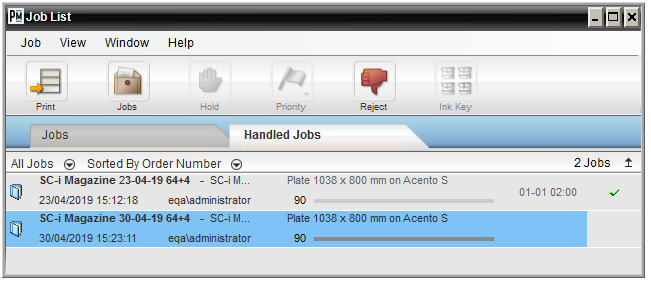
Why is this Important?
By stopping this job interaction error conditions are avoided. It is easy to know what jobs that have been plated without user interaction and where to find them.


 RSS
RSS
