PDF version of exported PDFs
At A Glance:
When you export PDFs from Apogee Prepress, they export as the highest PDF version available.
Applies To:
Apogee Manage, Apogee Integrate, Apogee PDF & ProofHow It Works:
Apogee Prepress exports PDFs using the highest possible version instead of generating 1.3 PDFs like in previous versions. When the exported PDF is created from multiple source files, the highest version is used to export the PDF. So, if you have a file with 1.5 and another with 1.7, and you've selected pages from each for export as a single file, the Export task will generate a PDF level 1.7 file for you.
Apogee Prepress automatically detects the version(s) of the PDFs to be exported and uses the appropriate library. There's nothing you need to do to make this happen.
Note that when you send them to customers who don't keep their software up-to-date, they may not be able to open the file. However, they can go to www.adobe.com and download and install the current version of Adobe Acrobat Reader. Problem solved!
In the example below, you'll see information for the source PDF.
A file named HomeCover.pdf was uploaded to the workflow. Look in the Advanced section of the document properties - see the PDF Version? It's 1.7, generated by the Adobe PDF Library 8.0.
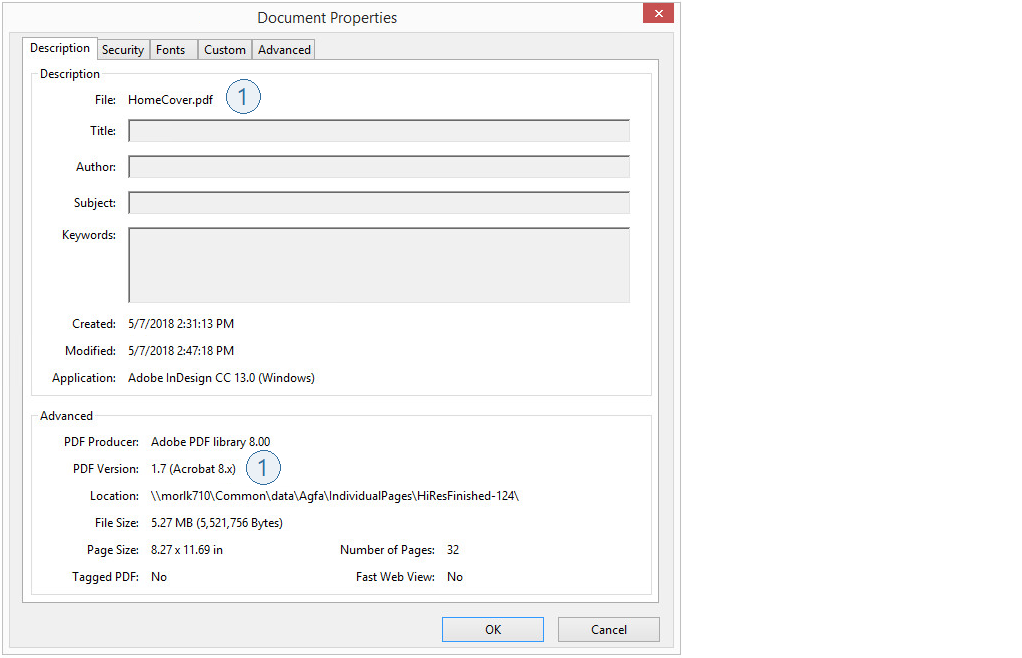
Now let's go to the next page and look at the document properties of an exported PDF from Apogee Prepress.
The filename remains the same, but notice the title. This was exported from the latest result available, Agfa Apogee Preflight. Notice the PDF Version - it's also 1.7! Before, it would have been PDF Version 1.3.
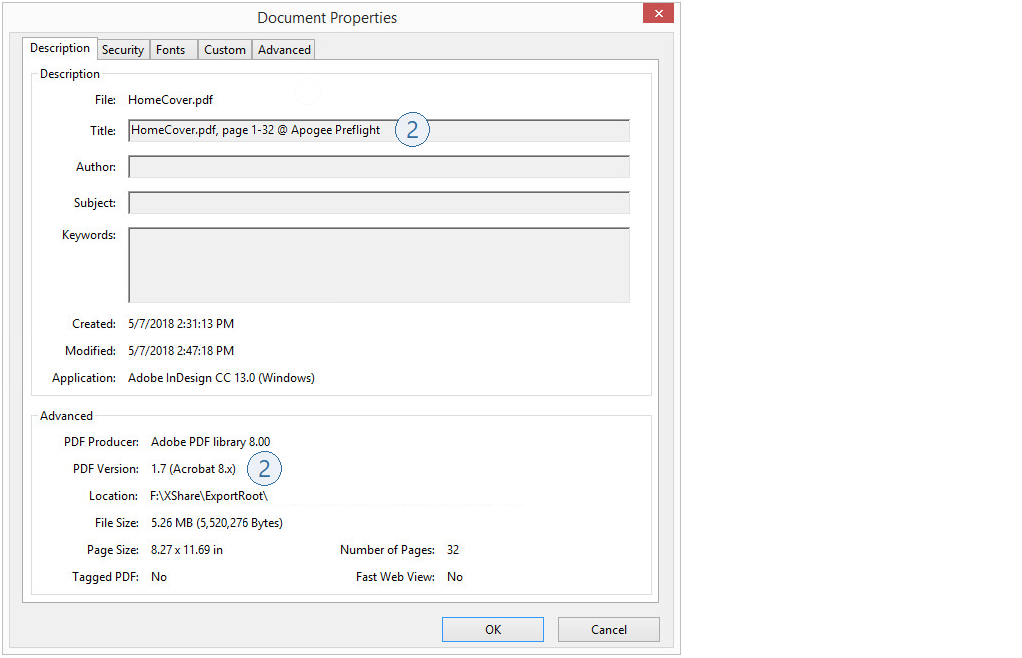
Why is this Important?
Using a higher PDF version allows you to keep more advanced PDF features, like transparency and layers, in exported files. It means the exported PDF uses the most advanced Adobe Library it can, preserving the features within the file.


 RSS
RSS
