Last minute job changes
Digital QuickStrip
At A Glance
Apogee Prepress can render each page individually and then impose the rendered pages, using the Digital Quickstrip functionality. This in contrast with rendering the complete imposed file.With Digital QuickStrip, each PDF file will be rendered before they are combined within a composed file. This offers the user an extended delivery time, an simplified approval cycle and an easy revision workflow.
Next to that, step & repeat jobs will also benefit from the Digital QuickStrip functionality.
Applies To:
Apogee Manage, Apogee IntegrateHow It Works
Working without the Digital QuickStrip functionality will have the imposition before the rendering process.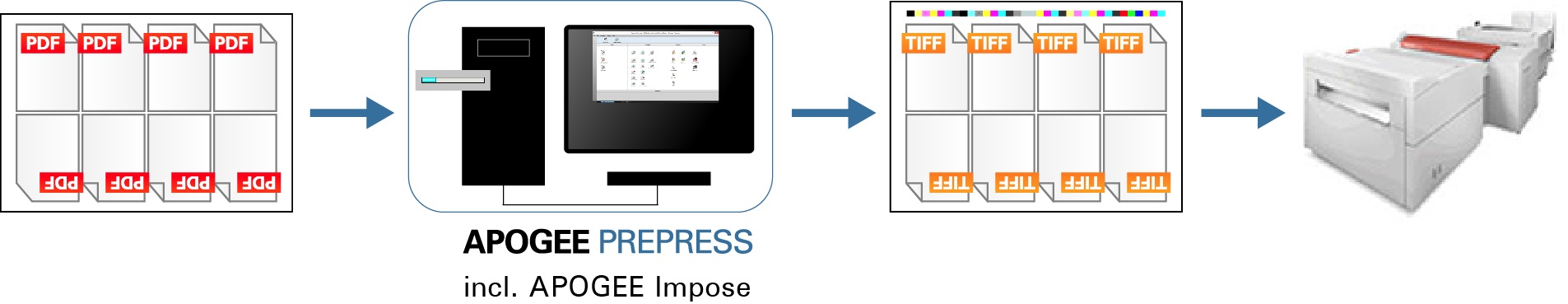

Using Digital QuickStrip, the impose process takes place after the rendering.
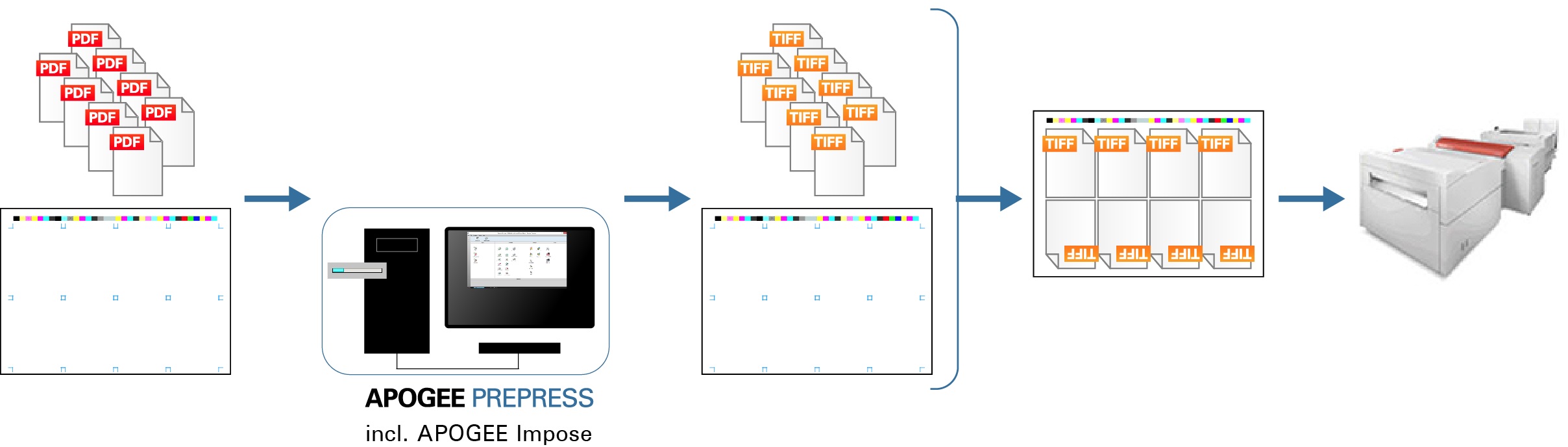
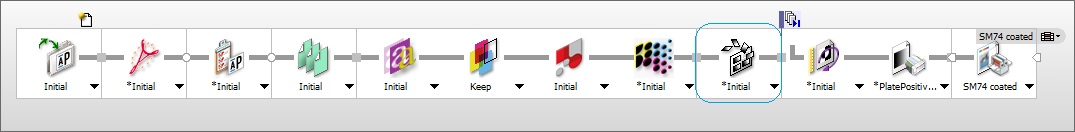
Within a step & repeat process, the Digital QuickStrip will render the object once, and output it many (ROOM principle). This will result in a perfectly rendered file, where each object has exactly the same characteristics.
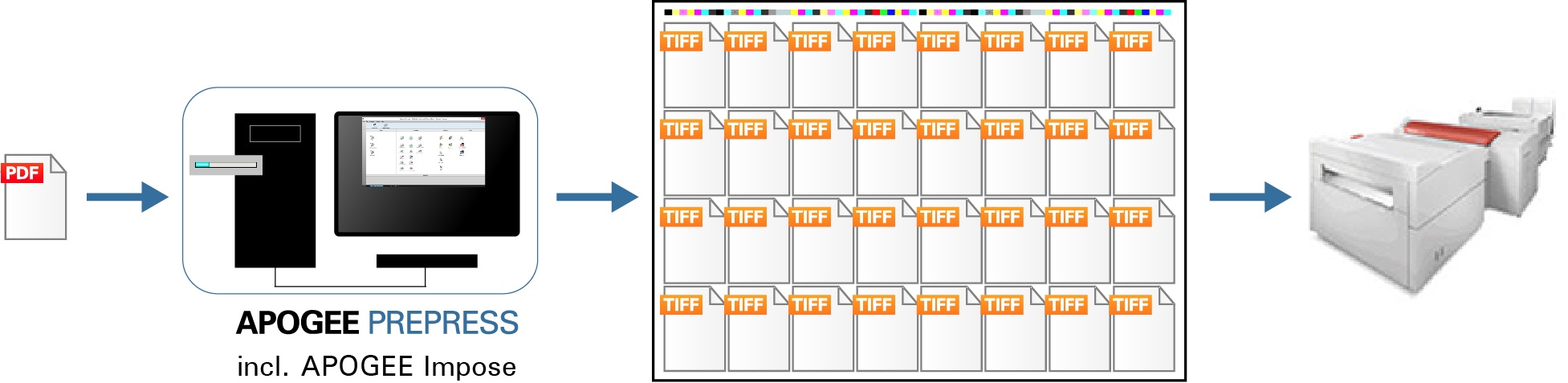


 RSS
RSS
